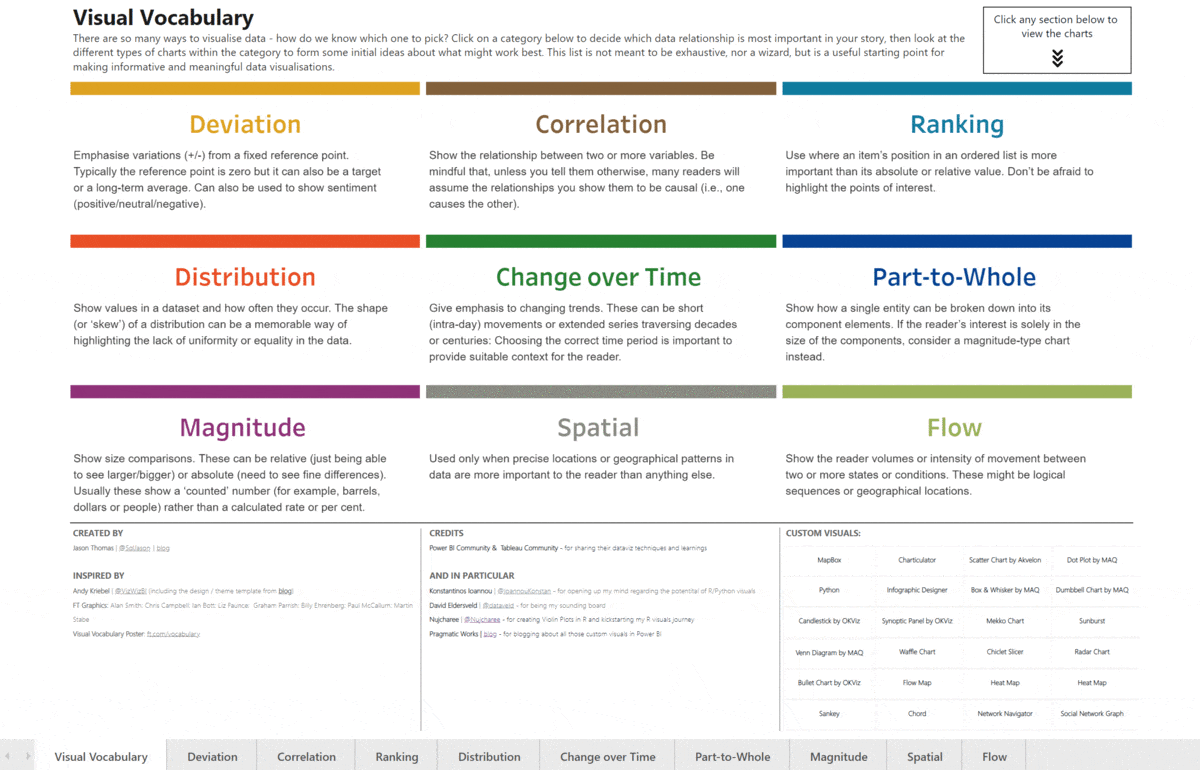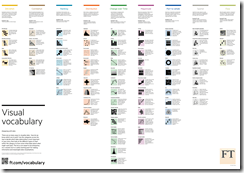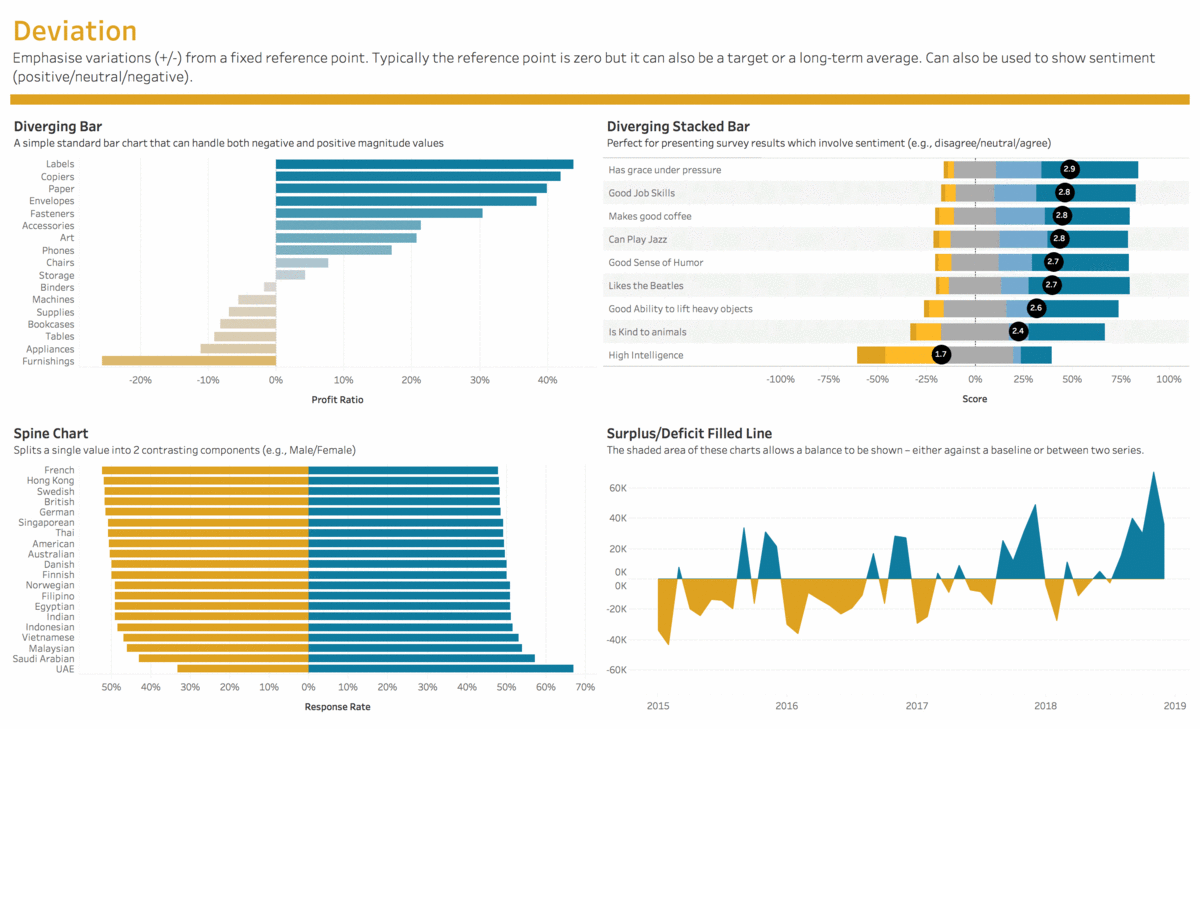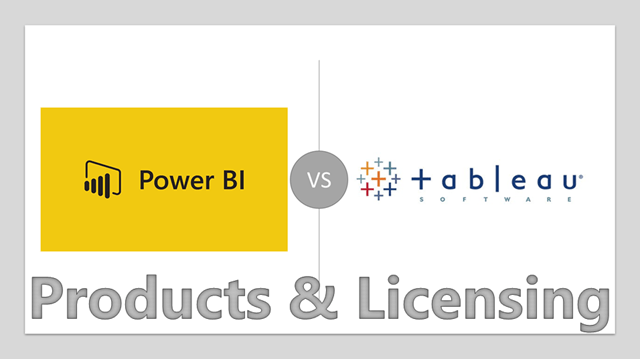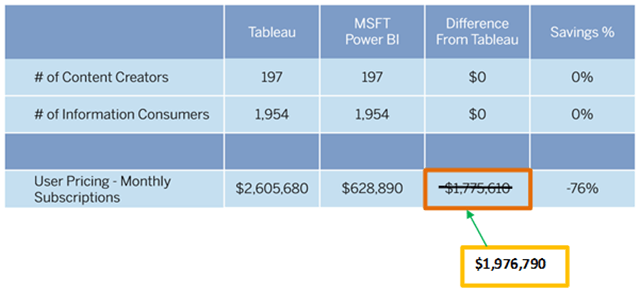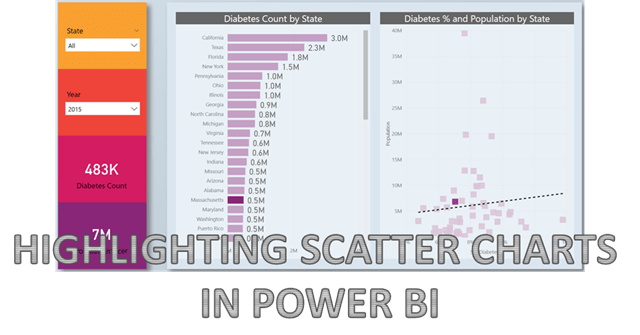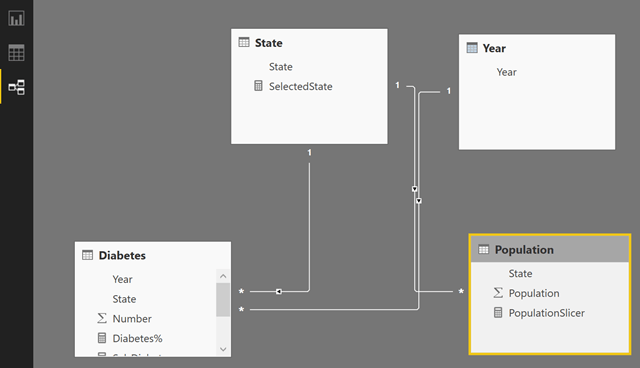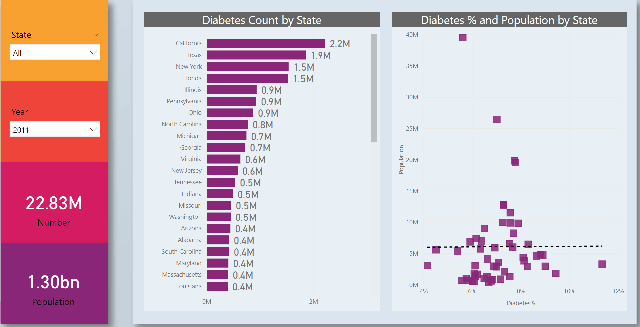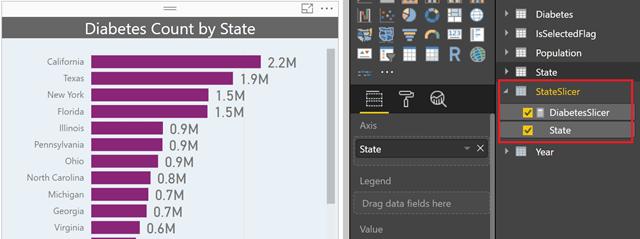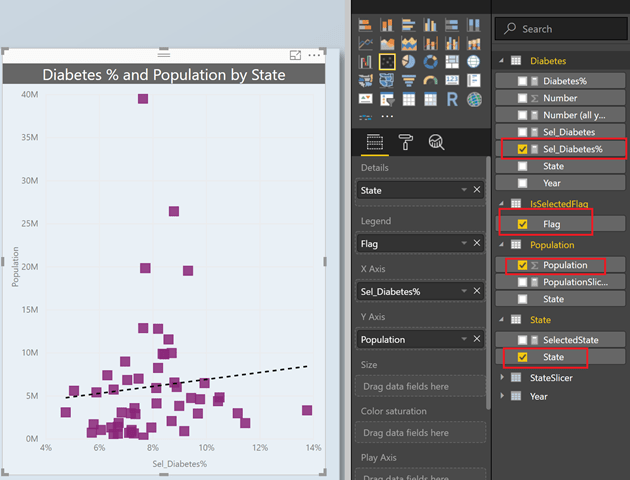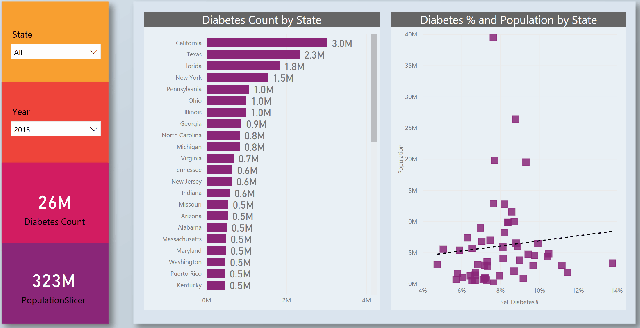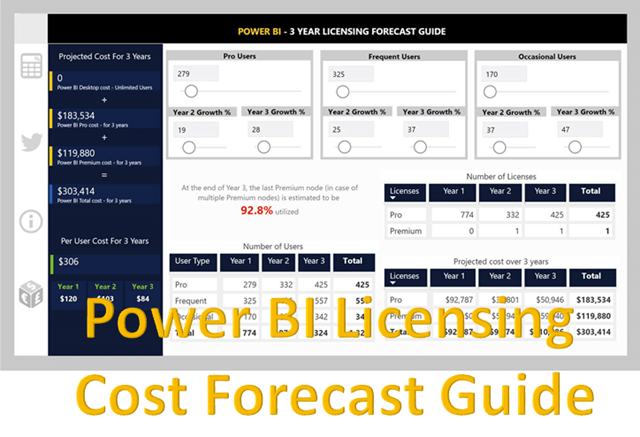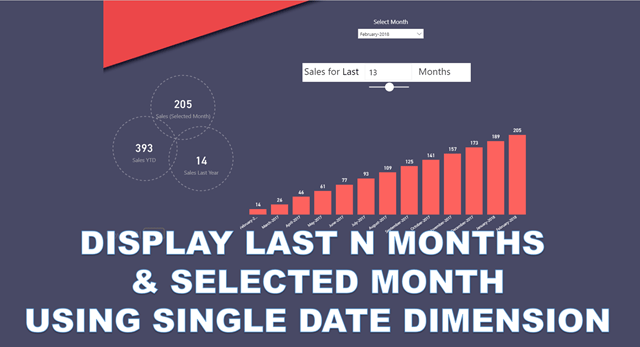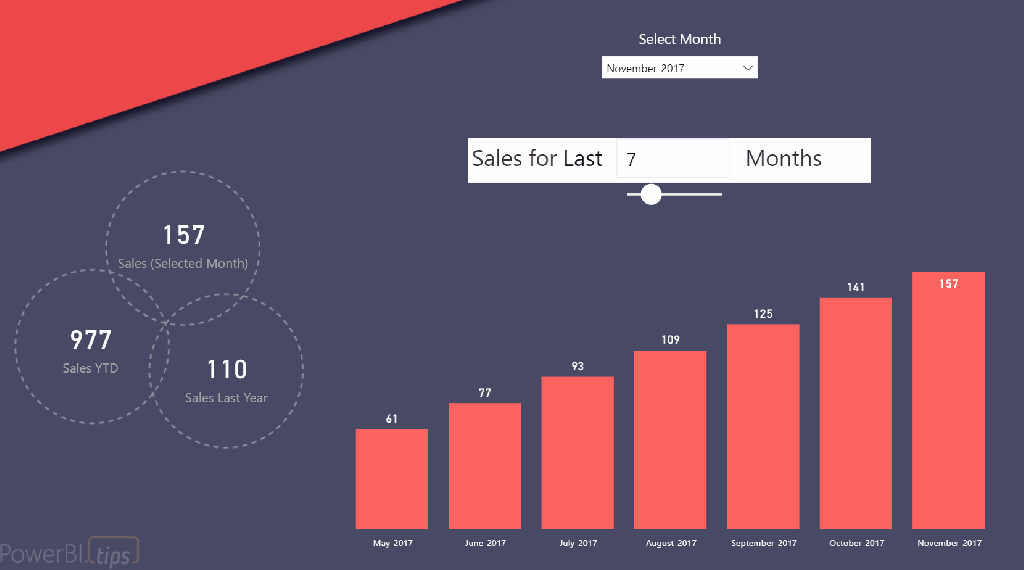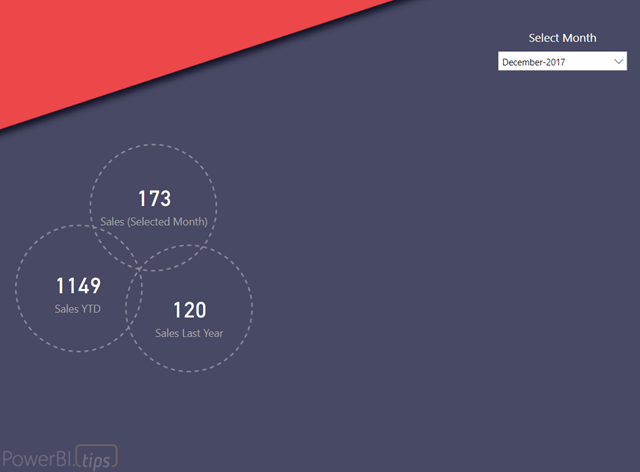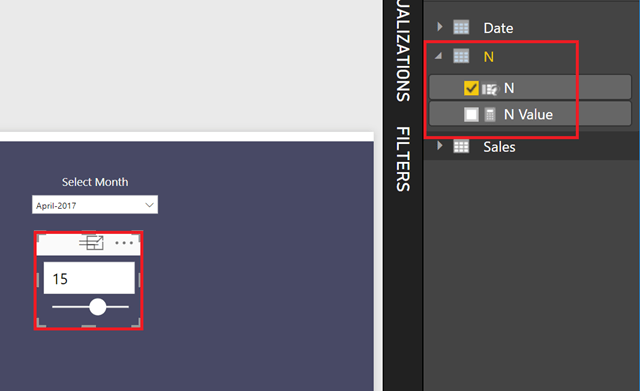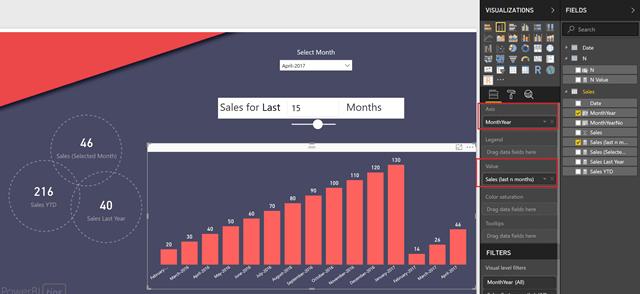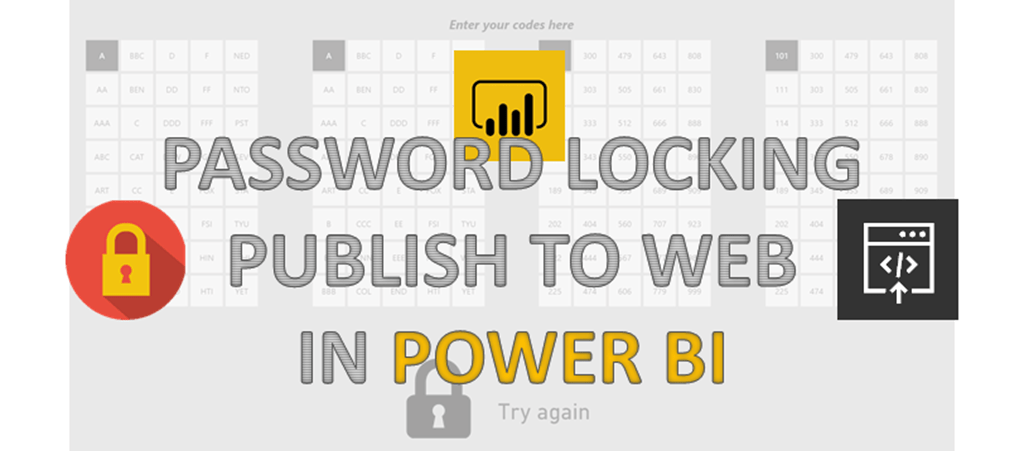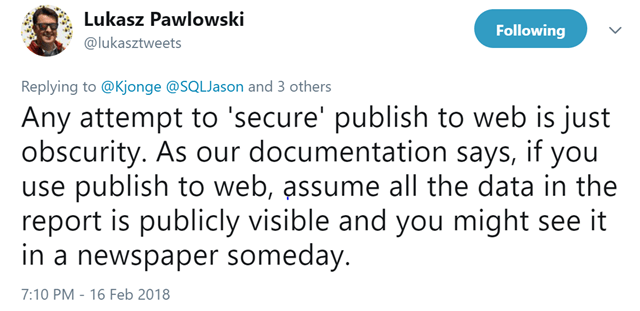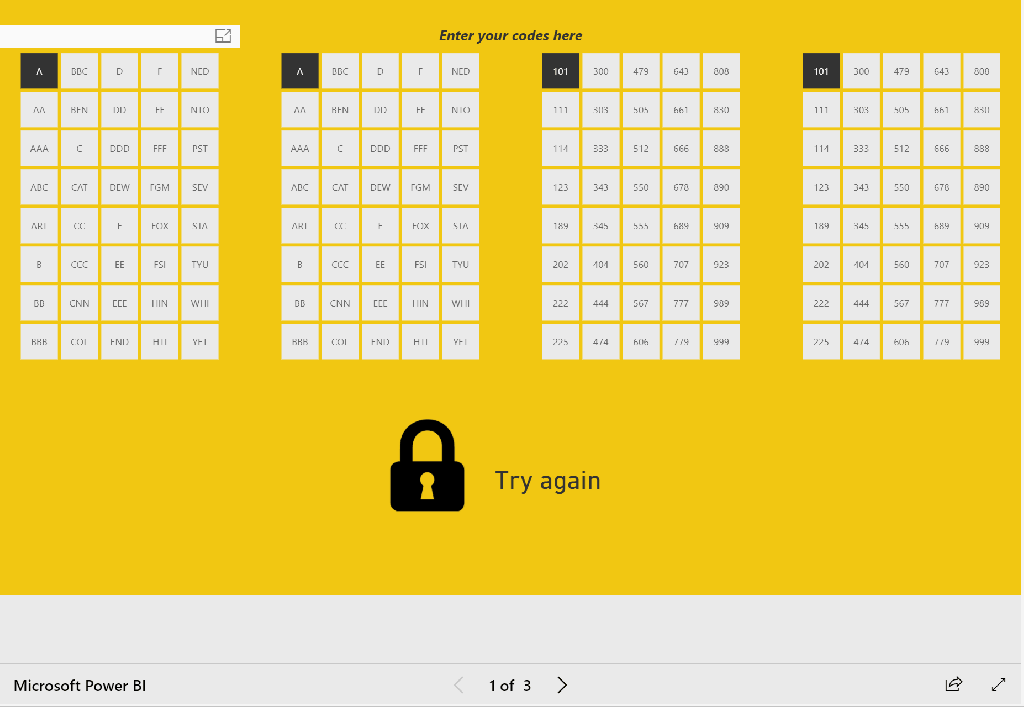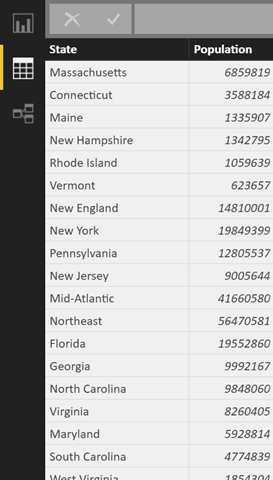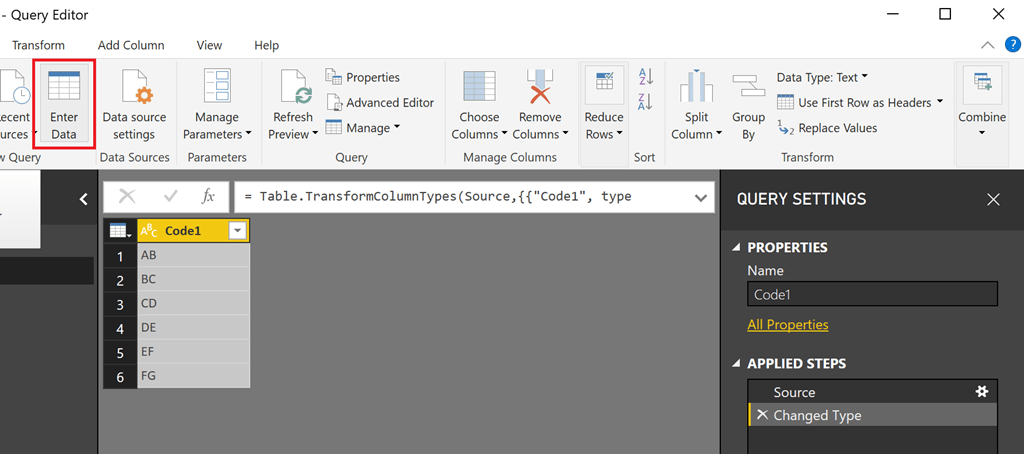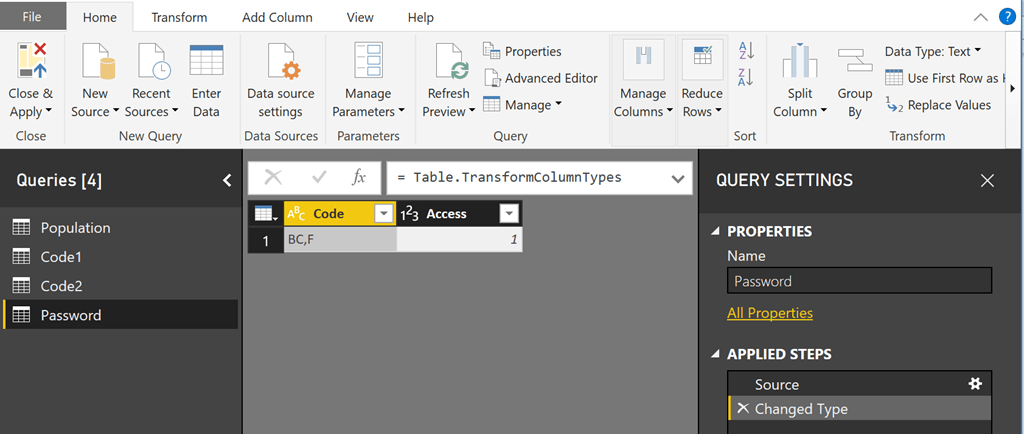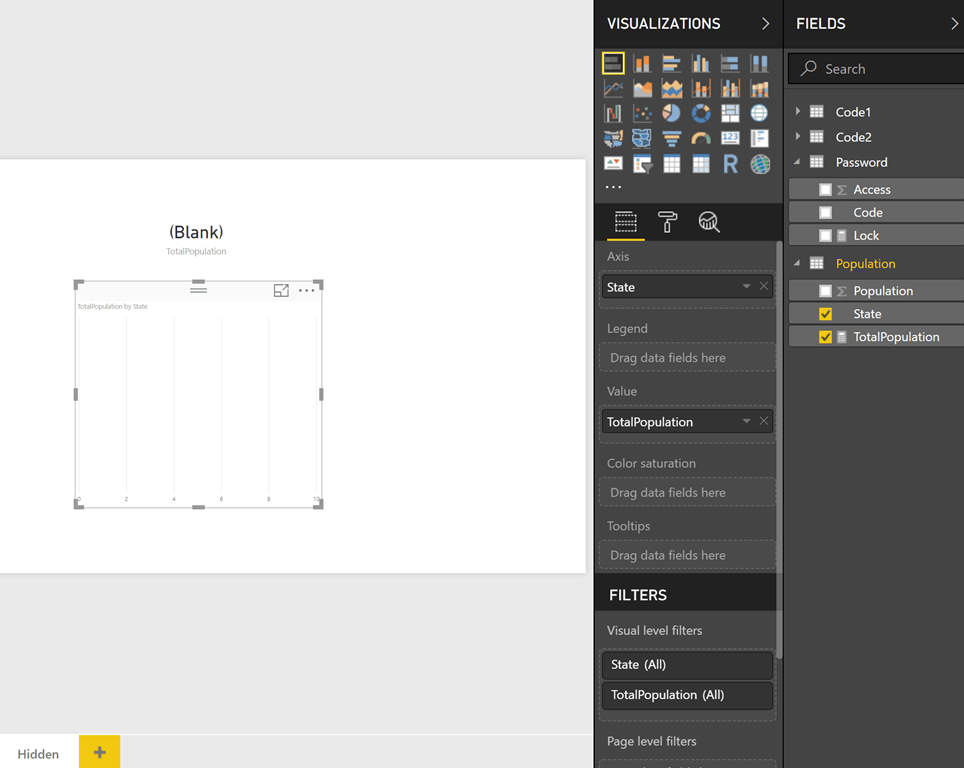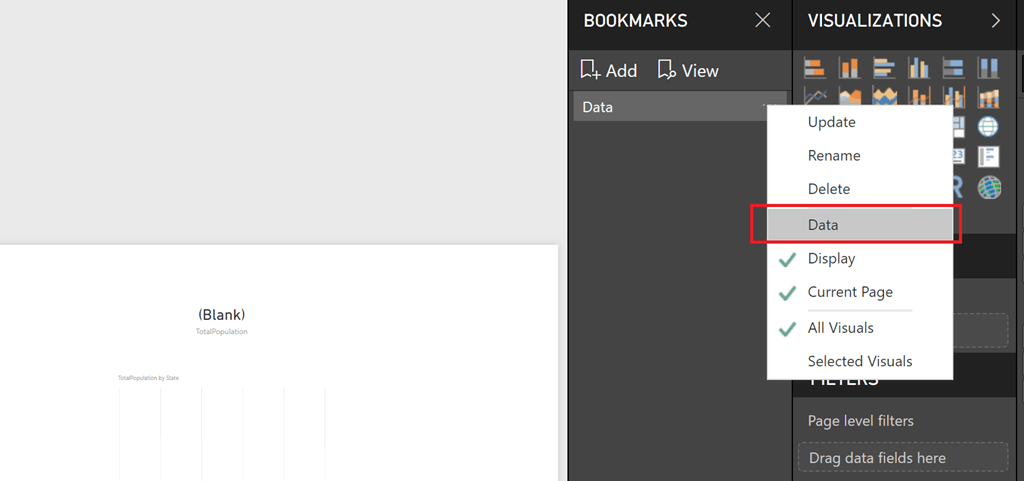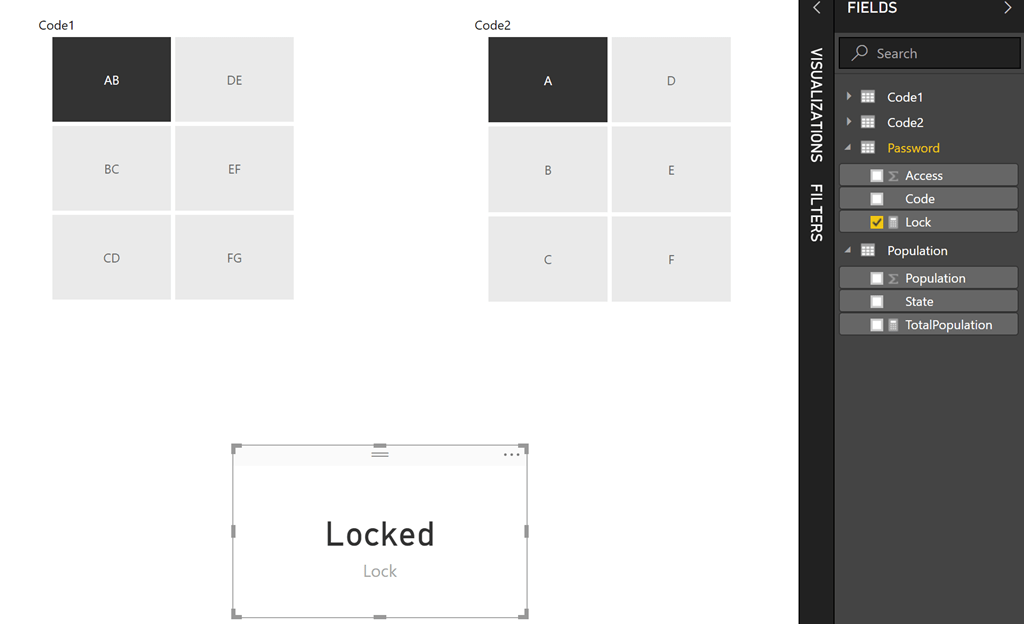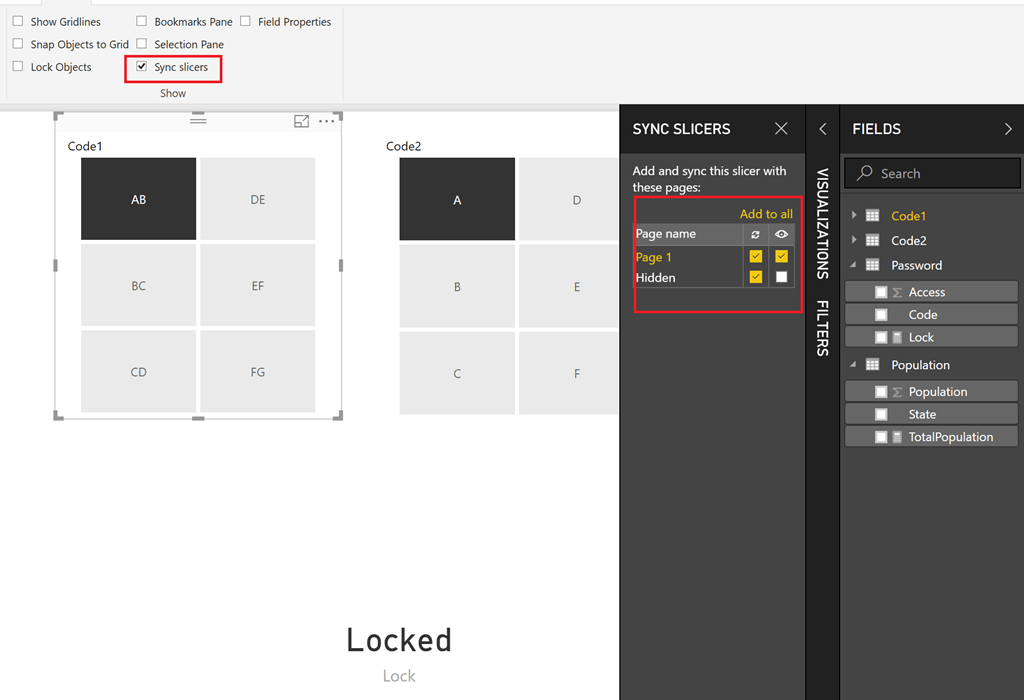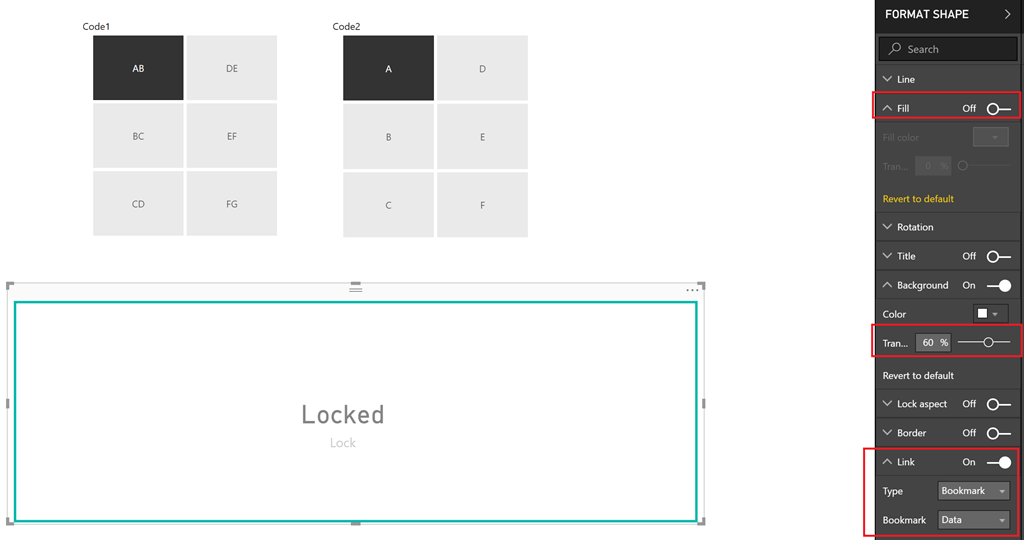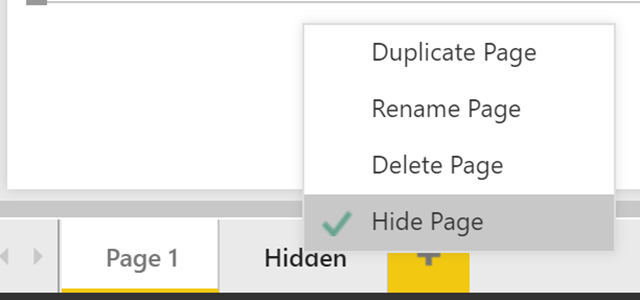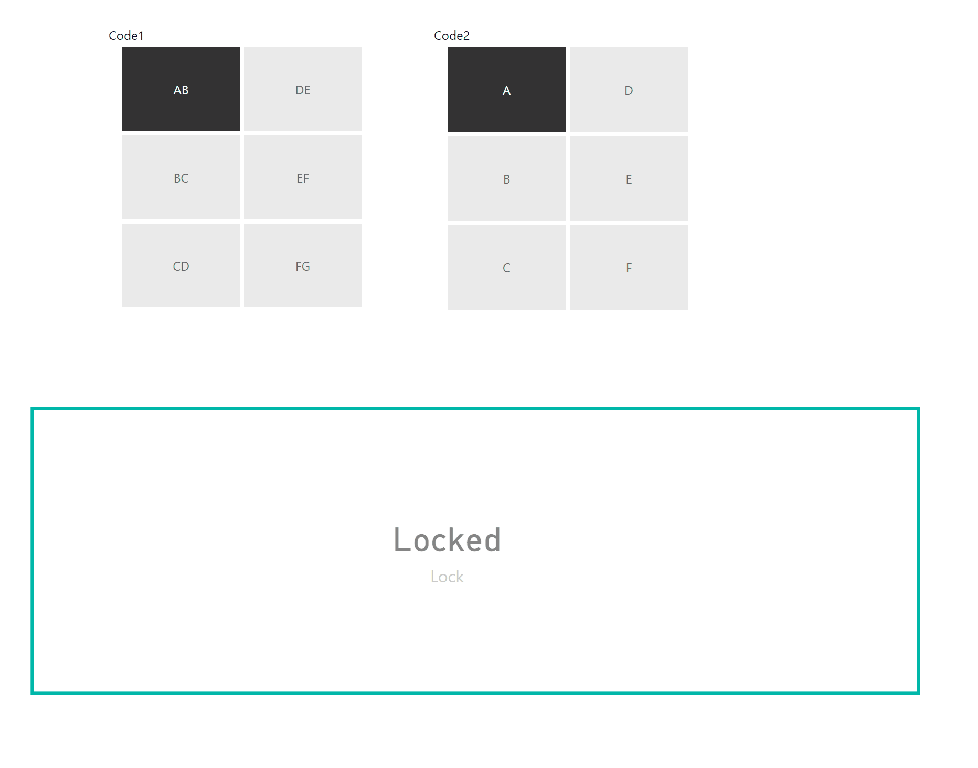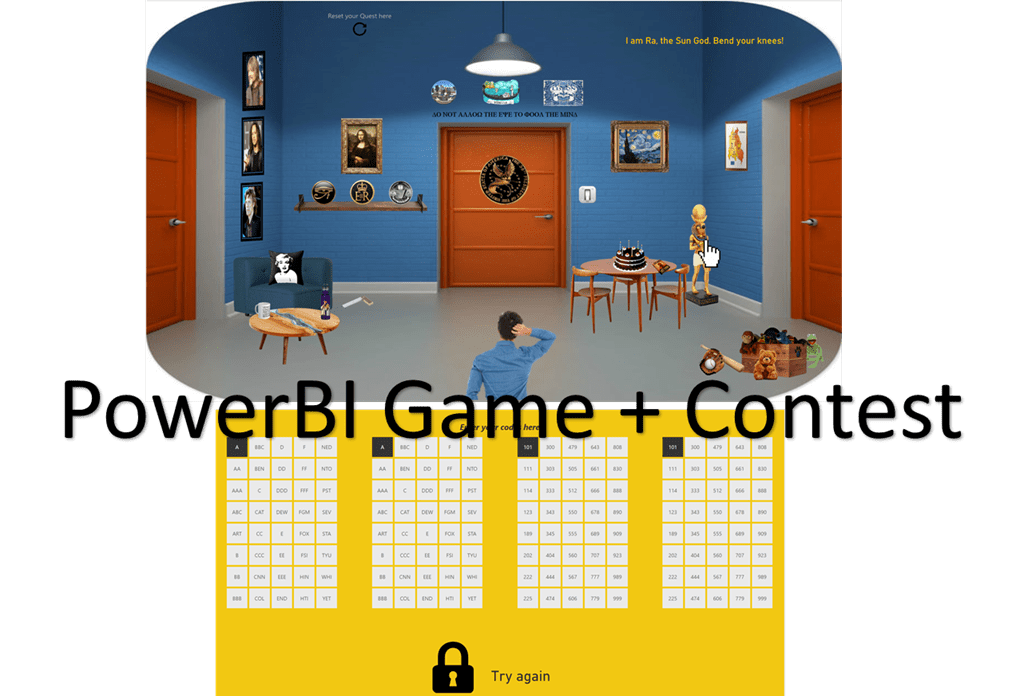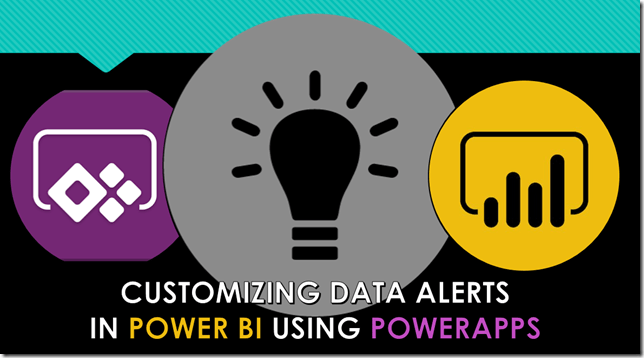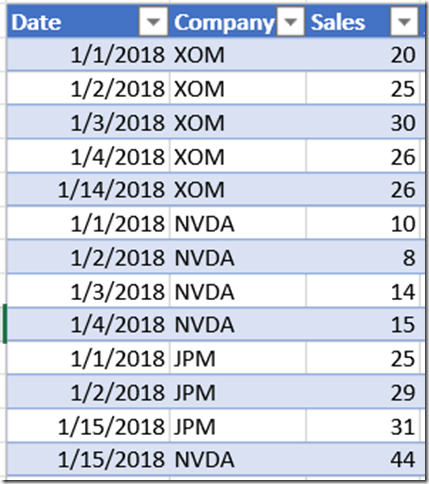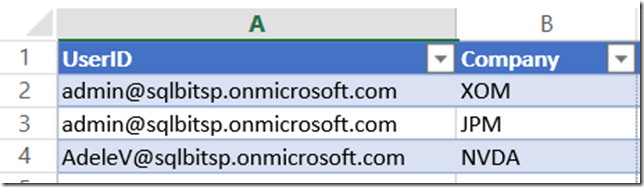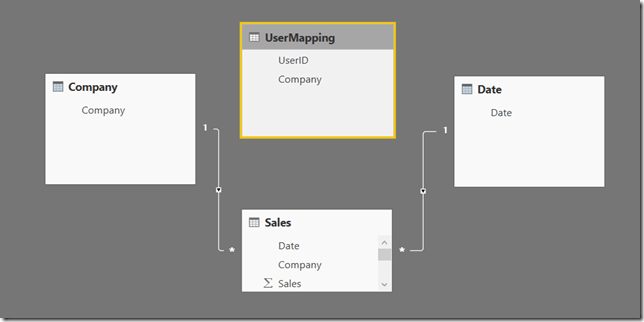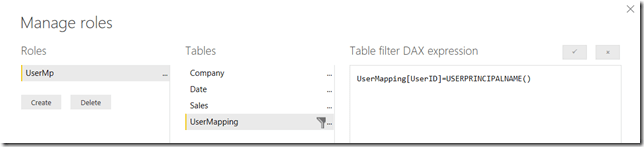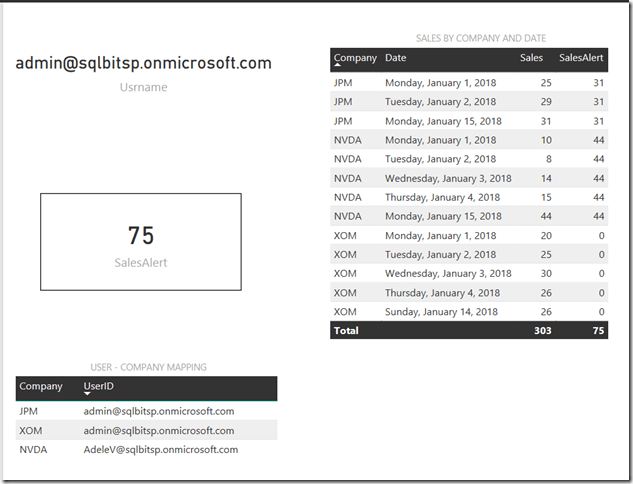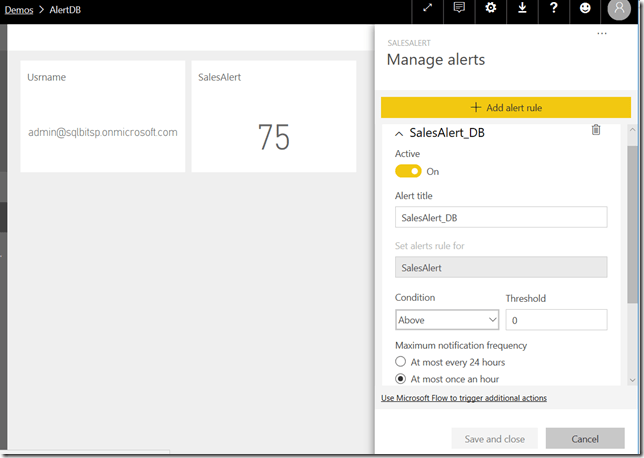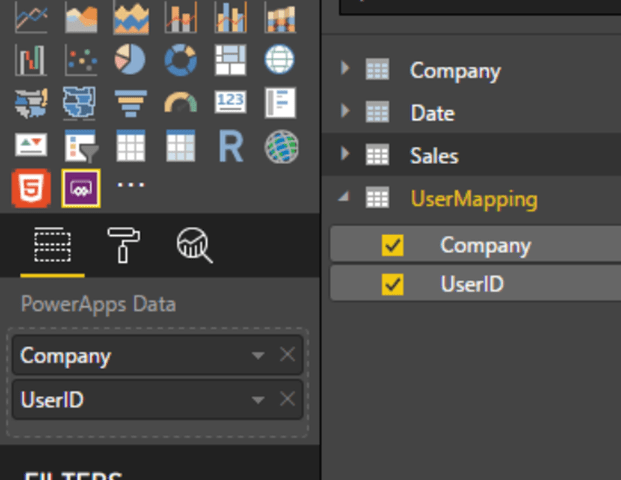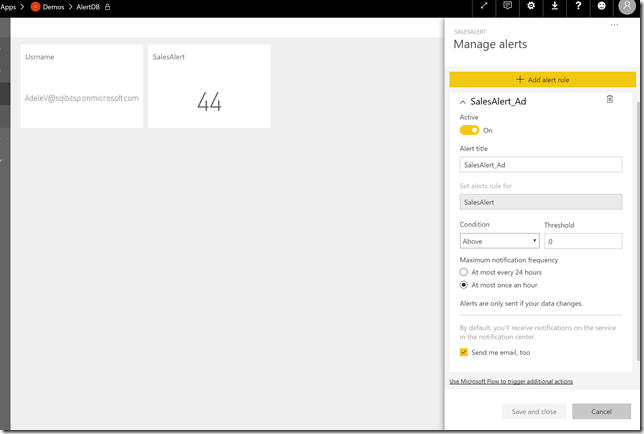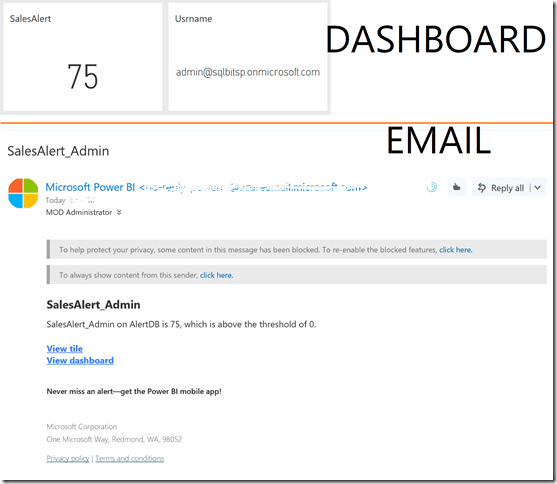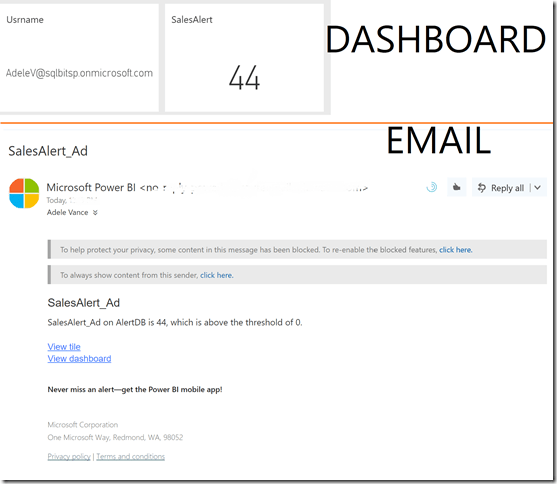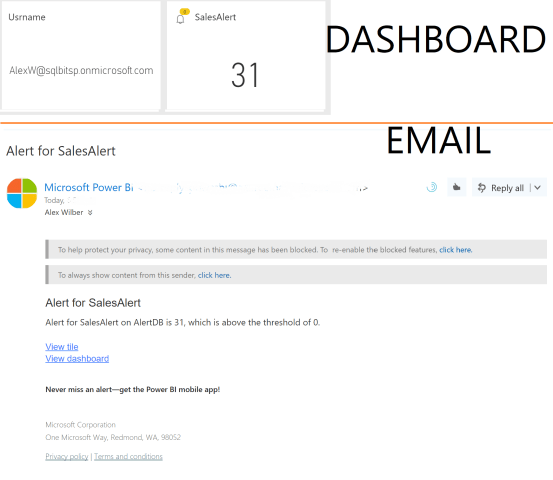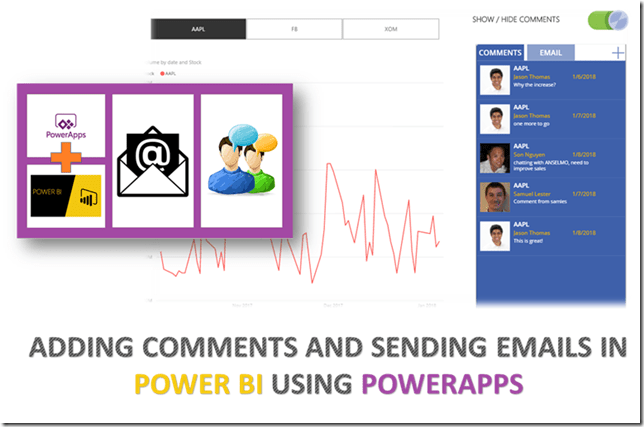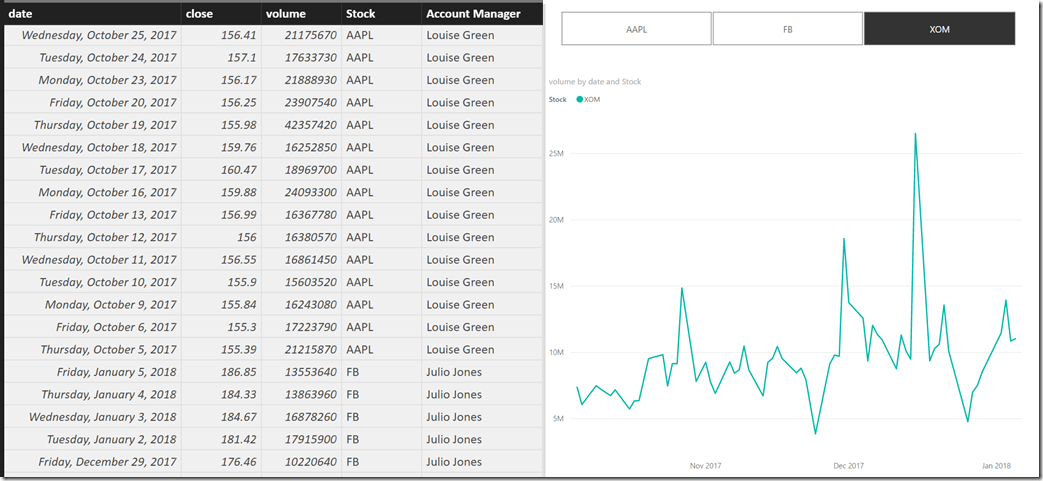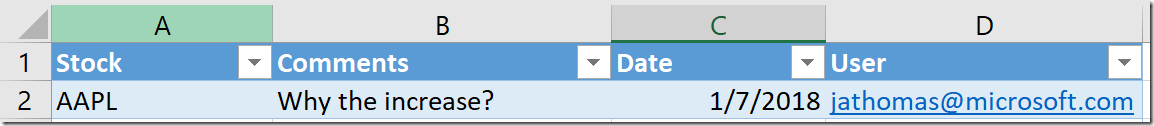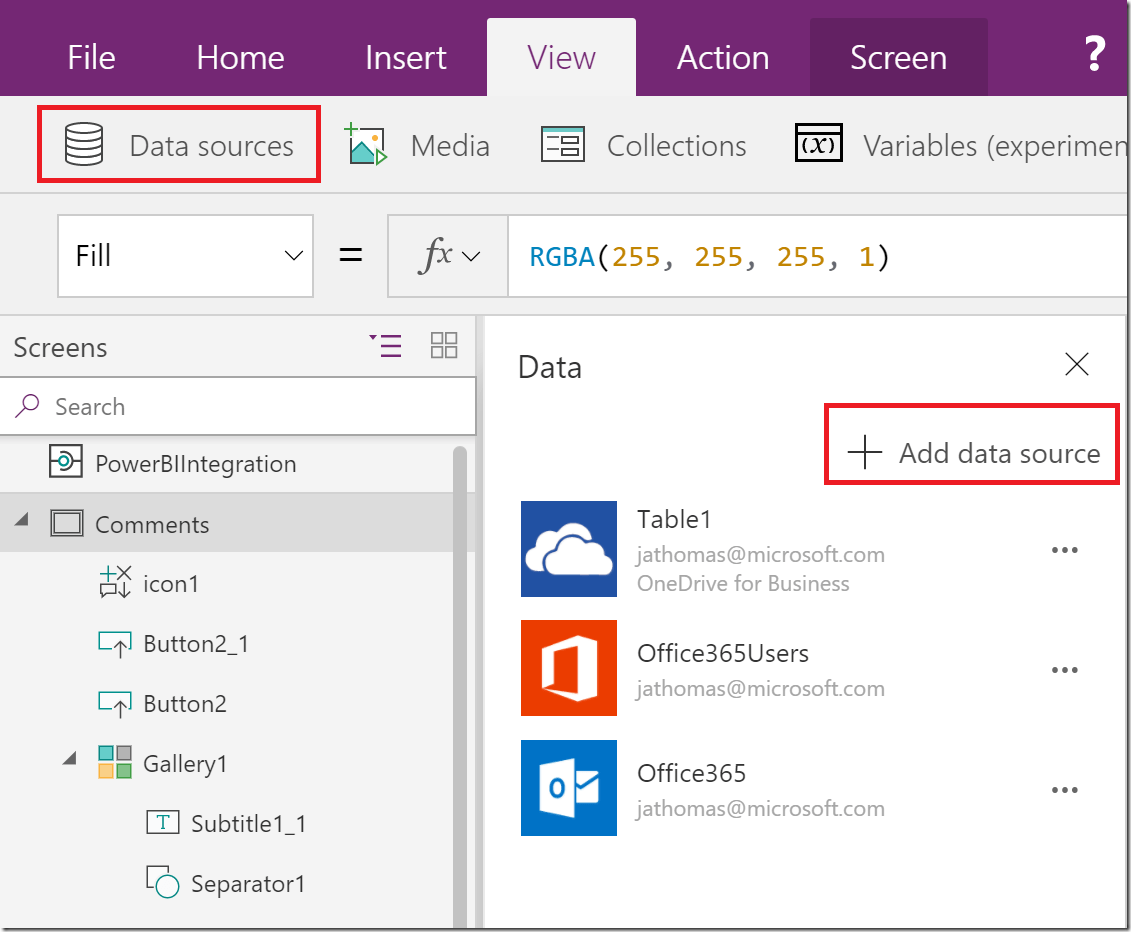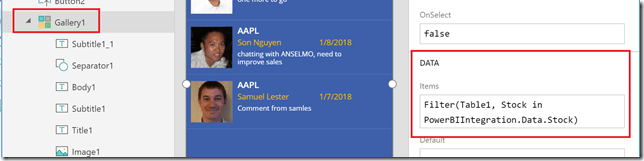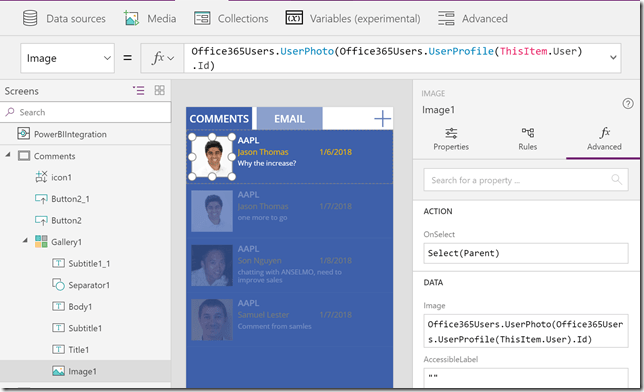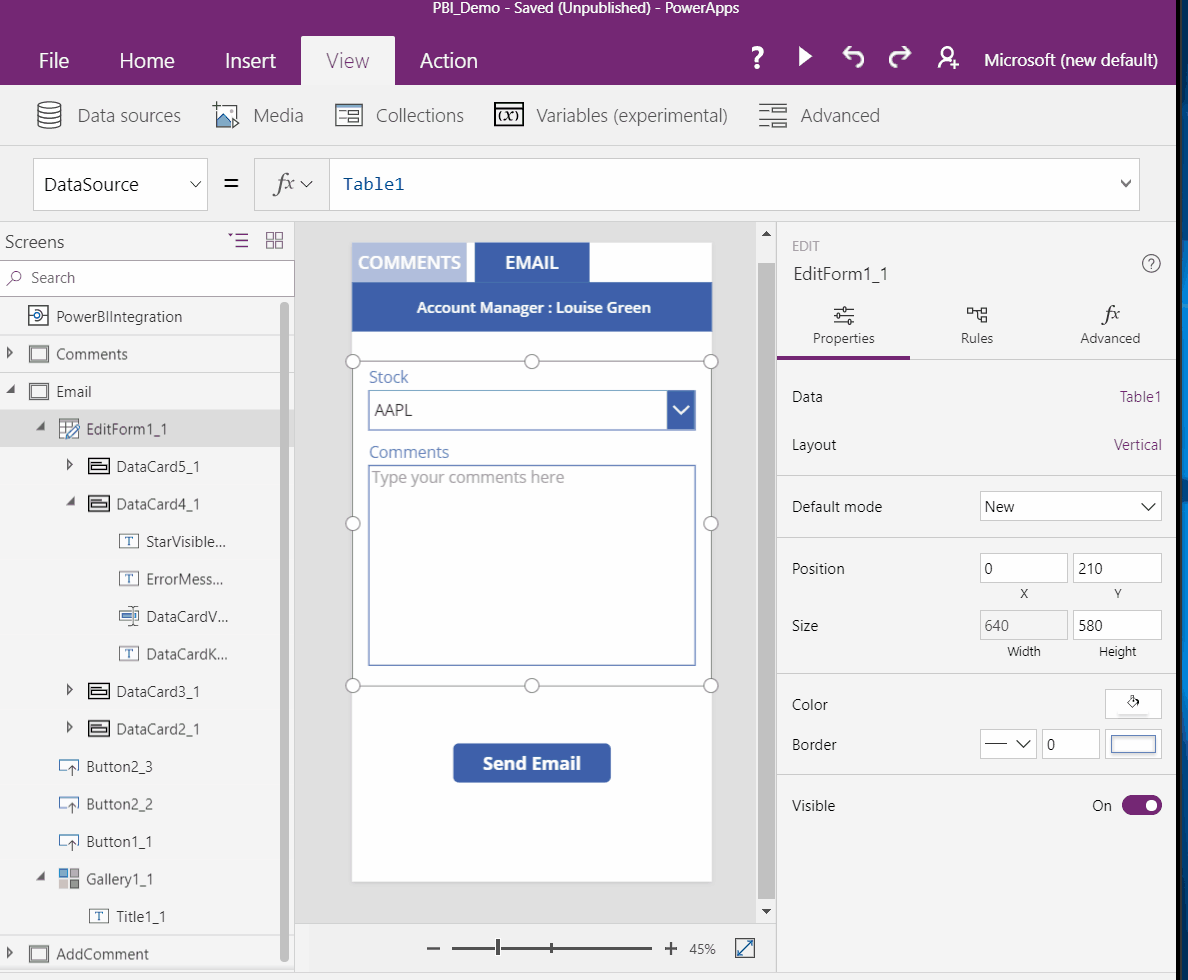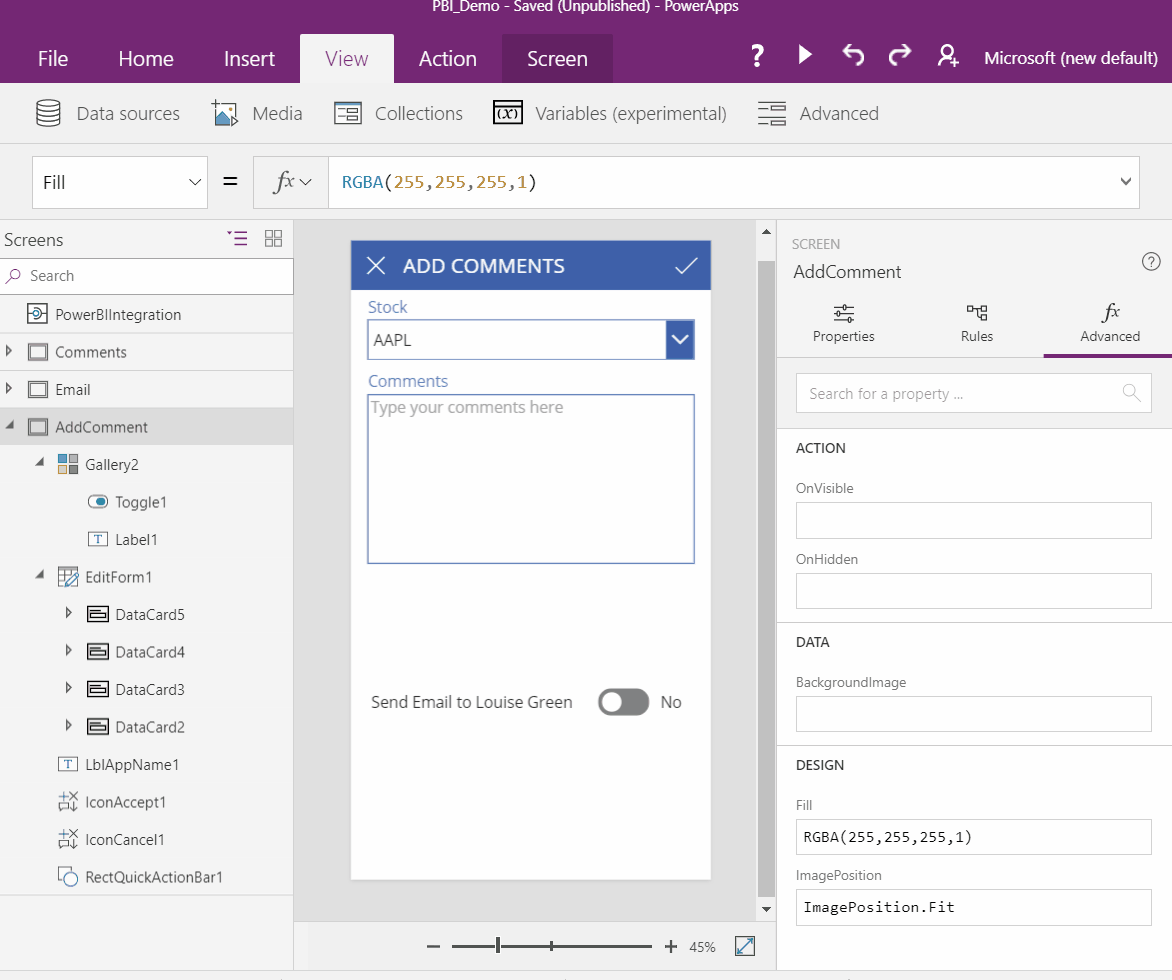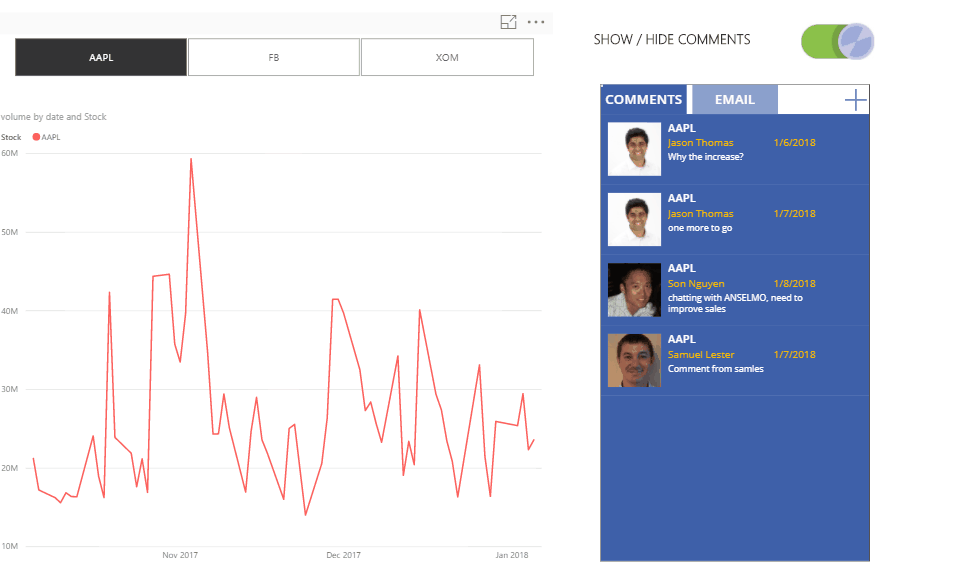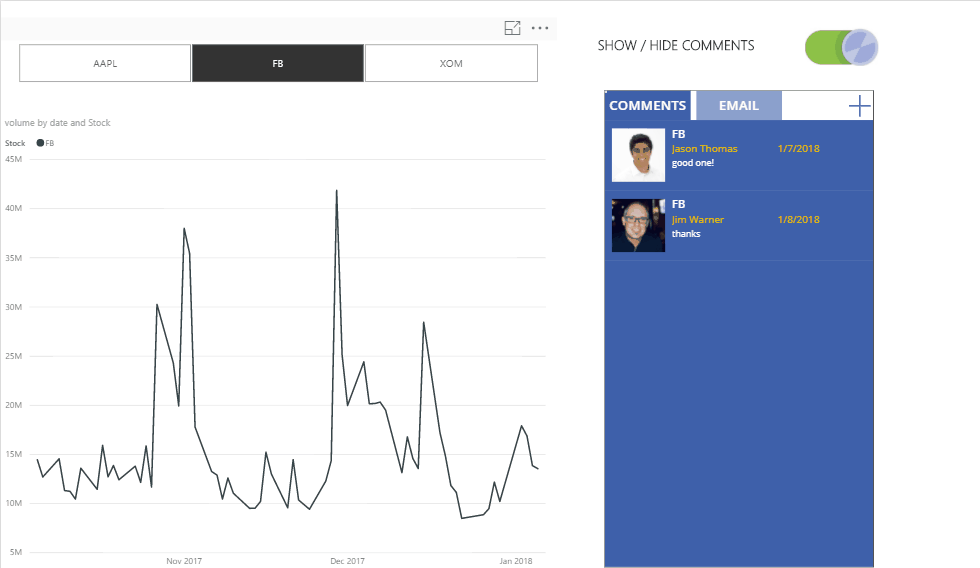There are a lot of articles floating around the internet comparing Power BI to Tableau (and vice versa) and the last year has definitely seen a spike in the interest for the same. The interest is justified as these two tools are the market leaders when it comes to data visualization. On one side, you have Tableau – the undisputed market leader till last year and to be honest, the tool that heralded the rise of modern BI tools and on the other side, you have Power BI, arguably the current market leader, that came into prominence with it’s extremely low price and BI for the masses message, and is now pulling ahead in terms of features also (largely because of the monthly updates, pretty incredible that the Power BI team has succeeded in pulling a through a monthly update ever since it’s inception). Competition between tools from companies like Salesforce is always good for the customers – Tableau put the pressure on other tools in terms of visualization capabilities and Power BI put the pressure on other tools in terms of pricing as well as data preparation capabilities, and as customers, we can already start seeing some of the positive changes. As time goes on, this is going to be a race between the tools on which one is going to provide the most features at the lowest price without compromising on user friendliness. In my prior life as a BI consultant, I did have my fair share of experience with both the tools (I am certified in both Tableau and Power BI), though keeping up with both those tools is a huge challenge due to the rapid pace of innovation. So if there is any point that people think is not correct, please point it out in the comments and I will be more than happy to listen/edit the post based on it. I do have a few ideas on comparing those two tools, but I will start simple by comparing the products and then putting out the licensing details.
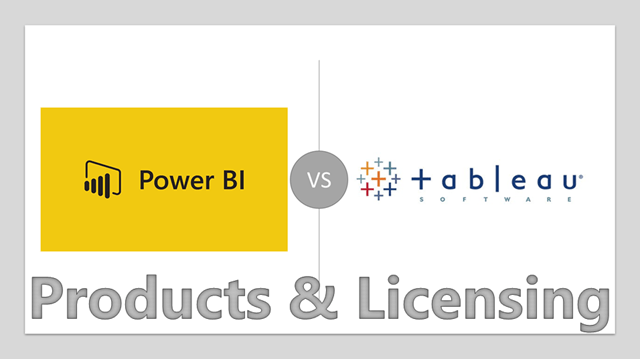
Even though I mentioned that I am going to start simple, brace yourself – this is going to be a long post. There is a reason why we have lots of rumors around this topic and not a lot of well-informed posts around this topic, it is tough and most of the nitty-gritty details are hidden, not to say the tools are changing at a furious pace. I love the way Matt Francis summed up the experience when I tweeted about it.
It is tough, but not impossible, especially with the power of crowd-sourcing. If you see something that is not right, please call it out in the comments and I will make sure to update it. The consumers deserve the right to the data so that they can make an informed and data-driven decision for themselves.
Products
Let me start with the Power BI products as well as the licensing cost for them. Note that most of the prices are subscription / term based, the only exception being Report Server where you have the option to go term based or perpetual based on the mode of licensing.
Now for the Tableau products. I do have to say that for a company that markets itself on “No hidden costs”, it was extremely hard to find any official mention of the perpetual licensing costs and all links led to contacting the Sales team. The term based licensing was easy to find and maybe this is an indicator of the future direction that Tableau wants to take (personally, I am a little disappointed with this direction as my preference is to give customers options and let them choose, and always thought that the option to give both perpetual and term based licensing is a benefit Tableau has over Power BI). So there is a chance that the perpetual licenses may be a little off, but I am more than happy to edit if someone proves me wrong. Also, both companies give massive discounts to the enterprise customers, so these prices are the list prices for both Power BI & Tableau and do not include any discounts.
Update – 3/21/2018
Tableau does not offer perpetual licensing to new customers (only available for existing customers). However, they do offer a 8 core Tableau server for $175,000 a year.
Product Mappings
Even though both Power BI and Tableau have multiple products, it is easier to decide between the tools if we can equate the products by their functionalities. For the same, I have mapped the products below and we can discuss more on the same after that.
Debunking Common Misconceptions
1) Isn’t Power BI just a self-service visualization tool and require a combination of SharePoint / SQL Server Analysis Services / Reporting Services to work properly?
A) Not only is this statement just wrong, but the answer is quite the opposite. Power BI is one of the few tools in the market that offer an end-to-end self service experience starting from data preparation, data modelling and data visualization. Other tools are either just coming into the market with data preparation capabilities (like Tableau with Project Maestro) or require more technical skills and scripting (like Qlik). The data preparation capabilities have been around for quite a number of years and originated from Power Query in Excel. Some of the common reasons for this misconception are people not getting updated with the latest releases (Power BI Desktop gets updated once every month with new features) and still thinking of Power BI as the underwhelming old version called Power View which required all those extra products around it.
2) Isn’t Power BI just used for small projects? Doesn’t it have a data model limitation of 1 GB?
A) Again, this statement is not entirely true. Power BI Pro has a limitation of 1 GB model size but because of it’s proprietary compression, the actual source data can be 10-100 GB in size. Power BI Pro is targeted towards self-service BI users which is characterized by a large number of small models (which is why each user gets 10 GB storage space also). That said, it is always possible to connect to larger datasets (without any data limitations) through the live connection / direct query mode. Most SaaS models that are licensed by users have some sort of restrictions to prevent over-utilization of resources by just one user, even if they might not advertise them. E.g., Tableau Online has a limitation on the time taken to refresh a data model (can’t be greater than 2 hrs) and also, only has 100 GB storage across the whole Tableau online site. This definitely means your dataset size has to be of a size that it fits the refresh time of 2 hrs, and has limits.
That said, Power BI Premium (which is targeted towards corporate BI scenarios – small number of large models) allows for up to 10 GB as of now, and the roadmap clearly says that soon you will only be limited by the server capacity. So you can potentially keep buying more servers and build large models even with import mode. Proof – there has been some demos during the Ignite conference that show Power BI on top of 1 trillion rows (coming from a quarter of a petabyte sized data source) and the performance was blazing fast. This is why the ability to buy capacity based licenses for SaaS models are important, so that you can build models without size restriction.
The limits mentioned above are for the cloud versions of Power BI (Power BI Pro and Power BI Premium). For Power BI Report Server, the limit is 2 GB currently.
* Note – most people that I have talked to create Tableau and Power BI models that are less than 500 MB as both tools do an amazing job of compression. If anyone is really worried about model size, I would definitely ask them to do a prototype, measure the data model and extrapolate it out. You will be surprised! That said, I expect both the vendors to keep increasing the model size, it is only natural.
3) Doesn’t Power BI show only 3500 data points or so in a visual?
A) Actually, this is only partially correct, the new limit is 10,000 data points. However, more importantly, many charts have High Density Sampling turned on, which is a unique sampling algorithm that skips points that are anyway covered by other points in the visualization. The result is that the rendered chart is virtually undistinguishable from a chart that has x1000 the number of points. The reasoning behind this is to prevent one visual from using up all the resources in the cloud and causing performance issues. I personally tried a lot of different data scenarios and most of the times, the charts were pretty much identical. Definitely, this is one area where Tableau currently scores ahead but while making your decisions, consider how many times you will be using a chart with so many data points and also, if it really is the right approach to display so many data points at once (for some specific scenarios, yes. But for most of the times, this feature is abused and ideally, should follow a path of drill-downs).
4) Power BI is the cheapest tool in all the scenarios
A) This is true 99% of the case and you can even do a lot of personal analytics for free in Power BI using your free Power BI Desktop and free Power BI service license. But under certain niche scenarios where you have a very small number of users and want a completely on-prem solution and do not have SQL Server EE with SA licenses, it might be cheaper to get the term licenses for Tableau. That said, the moment you start adding users and scaling outside your very small team, the cost rises exponentially. So unless you want to maintain multiple products or do rework by migrating from one tool to the other, it is always a good idea to look at the overall strategy and see whether your tool will scale across the enterprise.
5) It is not only about the license cost, it is about the Total Cost of Ownership (TCO)
A) Very true, the licensing cost is just a small (but significant) portion of the overall cost. That said, some of the articles floating around is outrageous. Top on my list is – Tableau Total Cost of Ownership and it is ridiculous that Tableau is still displaying that on it’s site. Granted that the authors might not be up-to-date with some of the new features, but even at the time of writing, there was no need to get SQL Server and SSAS on top of Power BI when comparing with Tableau. It would not be an apples to apples comparison, having an enterprise relational database & enterprise OLAP tool on top of Power BI with Tableau. Not to say it has basic arithmetic mistakes for a paper that is highly quantitative, not sure who was reviewing it.
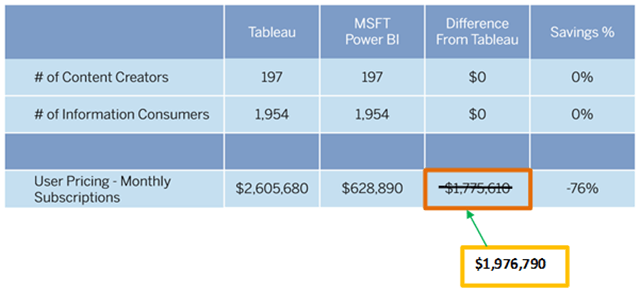
There was a time when Tableau was the most user friendly tool for visual exploration, arguably not anymore. In fact, Power BI is easier to use and adopt for Excel users (the most popular BI tool in the world) as there is a high level of integration and compatibility that Tableau or any other tool can not provide. You can easily transition the existing work in Excel to Power BI without much rework, while you will have to start from scratch with any other tool. There was a time when Tableau was the only tool in market with the ability to create simple calculations with one click, not anymore as Power BI also has a similar ability with it’s quick measures. Tableau differentiators like report tooltips are no longer a unique factor anymore and Power BI has them too. The storytelling features are more superior in Power BI (bookmarks) compared to Tableau. That said, the customizations and flexibility around the visuals in Tableau is mind-blowing and there is an amazing and very mature community around Tableau focused on dataviz. The community around Power BI is awesome too and you can see how fast you get your answers in the community forums, however, the level of dataviz maturity in the Tableau community is at another level. To summarize, there are a lot of misleading articles around that have been written without proper research – all I am asking is to try out the tool and see if it is really true, and not get misled by the random TCO numbers. Some of the scenarios might be true and some might be false. Feature by feature comparisons are usually misleading as every tool will have their own unique features that the other tools may not have or are catching up to. In the grand scheme of things, it is important to see if you can analyze your data, get to the insights and satisfy your requirements.
At this point, I would like to summarize by saying that both Tableau and Power BI are the top 2 market leaders when it comes to BI & Analytics. Personally, I love both the tools and hope that both of them continue competing at the same level – that can only mean good for the customers.
Updates
3/20/2018 – Corrected “(coming from a petabyte sized data source)” to “(coming from a quarter of a petabyte sized data source)” – thanks to Sawyer Kelly
3/21/2018 – Corrected the license structure for Tableau - they do not offer perpetual licenses to new clients. Also, there is a new licensing structure that I missed – the ability to license one 8 core tableau server for a year ($175,000). – thanks to a reliable source & partner.
4/4/2018 - Changed the Power BI Report Server limit “For Power BI Report Server, the limit is 2 GB currently.“
4/28/2018 - Tableau changed their licensing structure. More details here - https://www.tableau.com/about/blog/2018/3/new-day-data-84539